SikhiToTheMax

The world’s most popular Gurbani presentation software.
|
In the year 2000, SikhiToTheMax was first released to the world which gave Gurdwaras the ability to project Gurbani and translations on large projector screens, enabling sangat (congregation) members to be able to recite Gurbani confidently whilst understanding meanings. Khalis Foundation has continued the work of this revolutionary app and is continuously working to improve this much-loved software to help more people access Gurbani across multiple devices, in more locations, and with much more speed and accuracy. Here are some of the features you can expect to see in our app:-
|
|
|
|
Download Today
IMPORTANT: You will need an internet connection on the laptop/PC you are installing the software on. This is required to download the latest version of the database. After the initial installation, internet connection is not needed but recommended to receive the latest version of the database. An offline installer will be made available soon.
| |
64 bit | https://releases.khalis.net/sttm/win-x64/latest (recommended for Windows 10 & Windows 11) |
| 32 bit | https://releases.khalis.net/sttm/win-ia32/latest | |
| Win7 | Note: Windows 7 is no longer being supported. The links below are for the final supported version of SikhiToTheMax on Windows 7. You may experience issues. | |
| |
64 bit | Download Latest Release |
Please report any issues with the application or Gurbani here: SikhiToTheMax Bug Reports
Are you a developer?
SikhiToTheMax is open source and we take pull requests! Help make SikhiToTheMax better by contributing code. You can find us on Github: https://github.com/KhalisFoundation
Khalis Foundation expresses special thanks to the Almighty-Waheguru, Sri Guru Granth Sahib Ji, and the Sangat, without whom this project could never continue. We would also like to thank SHARE Charity UK and their Sevadars for their years of hard work on the project, the BaniDB alliance, who have helped make SikhiToTheMax and other apps to be the most powerful and accurate. More information: http://www.banidb.com
SikhiToTheMax Tutorial
Learn everything about SikhiToTheMax in this tutorial video:
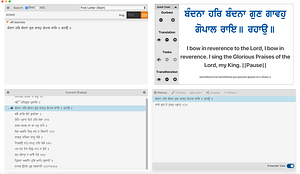 Presenter mode
Presenter mode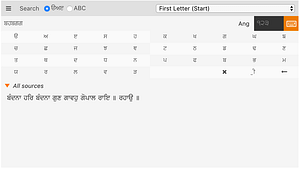 Powerful search
Powerful search Beautiful themes
Beautiful themes